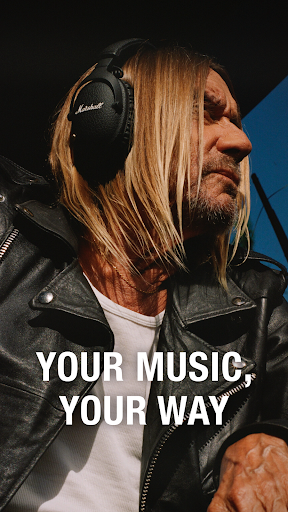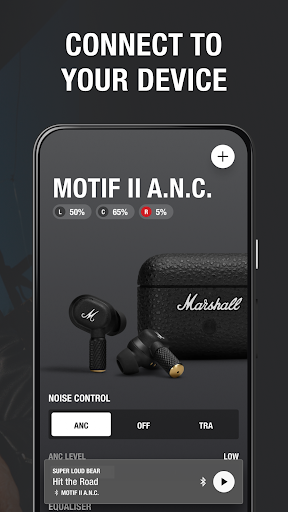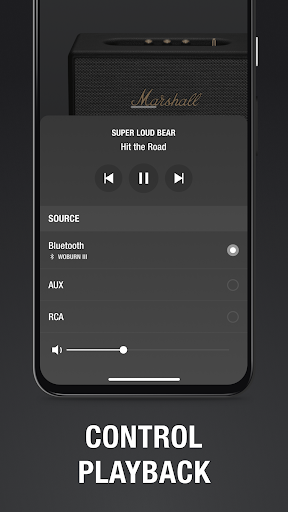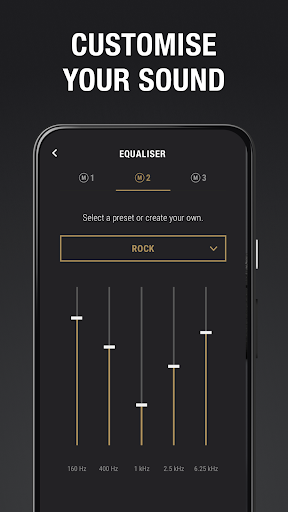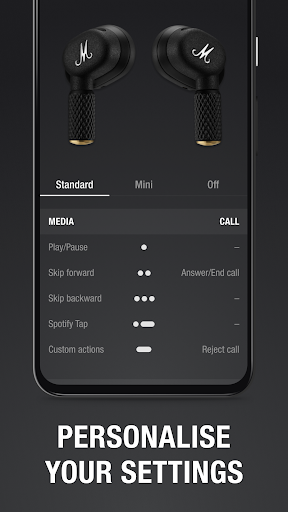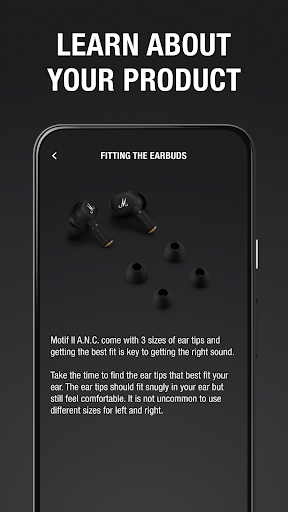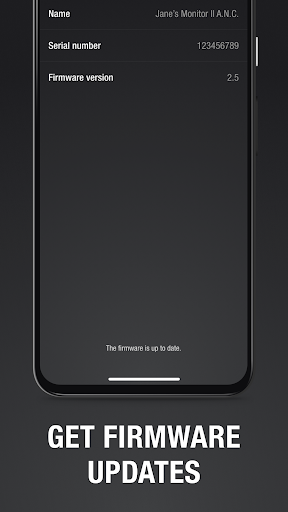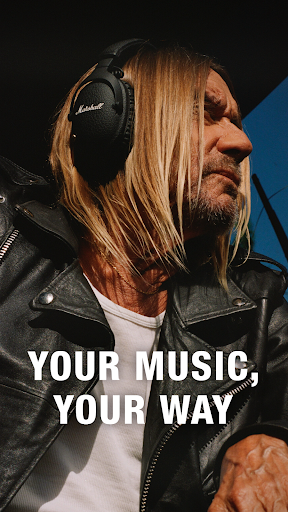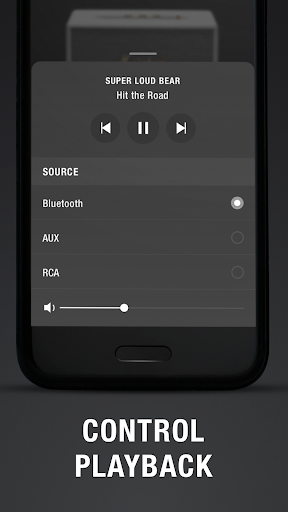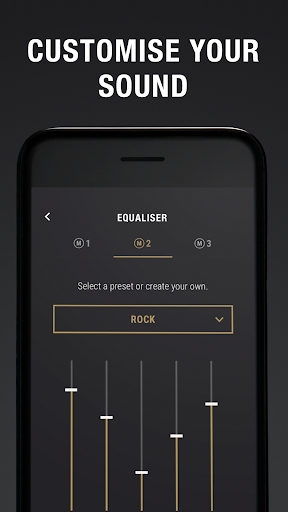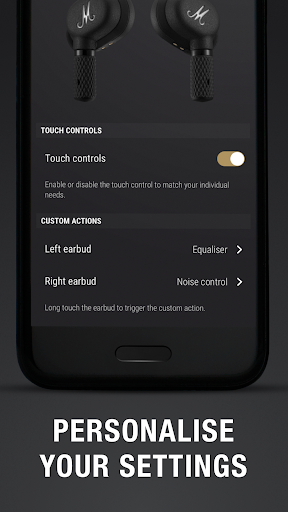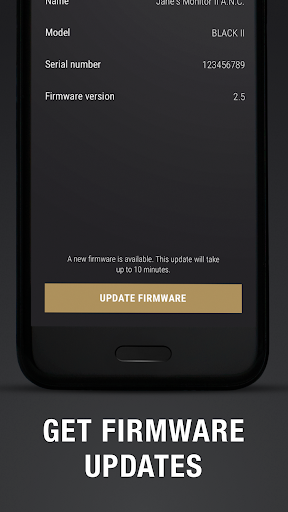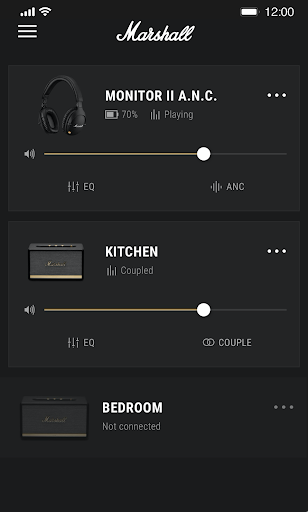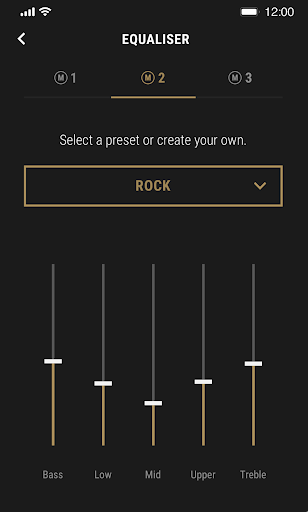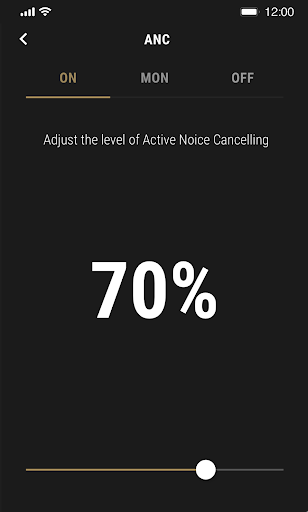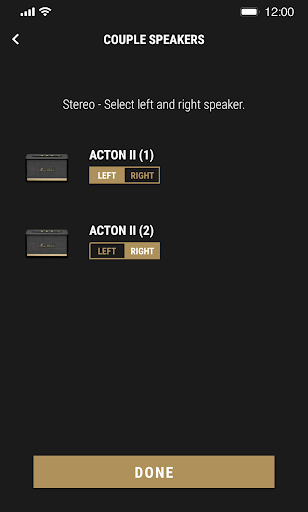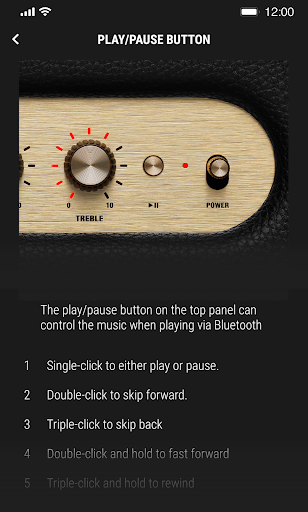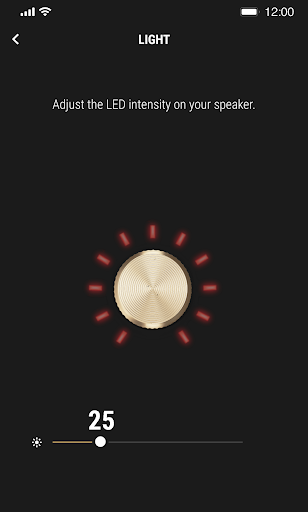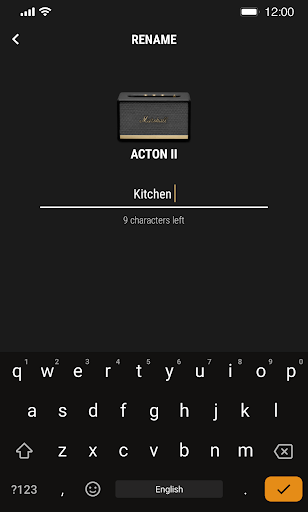Things have moved on. There’s no longer just a dial to twist when your favourite song comes on, then guard to make sure no one else touches it. With the app, you can crank up the volume from the kitchen and there’s nothing anyone can do about it.
It’s using the powers of technology for good, and ultimately with you in control, better playlists for all. And if apps aren’t your thing, you can still use our products without it.
Using the app is simple. Just connect your devices, adjust the volume, and get on with your life. You can fiddle with more detailed adjustments if you’re that way inclined, like equalisers and noise control for headphones – everything is there to help create your perfect fit.
Our app supports these products:
Monitor III A.N.C.
Emberton III
Willen II
Minor IV
Major V
Motif II A.N.C.
Middleton
Minor III
Acton III Bluetooth
Stanmore III Bluetooth
Woburn III Bluetooth
Emberton II
Willen
Motif A.N.C.
Mode II
Monitor II A.N.C.
Acton II Bluetooth
Stanmore II Bluetooth
Woburn II Bluetooth
You can now connect the Monitor III A.N.C. to our app, and it’s easier than finding a K-Pop track you can zone out to. Just connect the Monitor III A.N.C. to your device and adjust the finer details at your leisure.
How many bugs can you fit into an app? Turns out quite a few! They should be sorted now, but if you spot anything just be grateful you didn’t have the previous version… wow.
Some people say you should celebrate your imperfections. Others say, you should sort the bugs out in your app because it makes it really hard to use. So, we did.
Some people say you should celebrate your imperfections. Others say, you should sort the bugs out in your app because it makes it really hard to use. So, we did.
You can now connect the Motif II A.N.C. to our app, and it’s easier than finding a K-Pop track you can zone out to. Just connect the Motif II A.N.C. to your device and adjust the finer details at your leisure.
Sometimes when things aren’t working someone has to step up and do something about it. We made some mistakes, and if we made you feel like it was your fault and that you hadn’t got a proper grip on technology, we’re sorry.
Anyway, we fixed some bugs. We won’t bore you with the details.
You can now connect the Middleton to our app, so turning up the volume can now be done wherever you have a Bluetooth connection. Try hiding behind a door and adjusting the music as new people enter the room. Just an idea.
Sometimes when things aren’t working someone has to step up and do something about it. We made some mistakes, and if we made you feel like it was your fault and that you hadn’t got a proper grip on technology, we’re sorry.
Anyway, we fixed some bugs. We won’t bore you with the details.
* We’ve seen the reviews and we’re heading back to the rehearsal room to iron out the issues you’ve raised.
* Apparently you want a progress bar that works, so we’ve tuned up our Over-the-Air updates and sorted out the lag.
* We’ve taken the hamburger off the menu and replaced it with something better for you – a bottom navigation bar that’ll make your mouth water.
* A new tab has been added – Explore – where you can discover the latest in loud headphones and speakers from Marshall.
* Had a frank word with ourselves and we’ve switched to a new setlist that involves more regular updates to the app – continually updating software means that your Marshall devices won’t ever act their age
* Introduced the newest member of the band – Motif A.N.C.
* Smashed some bugs in our Over-the-Air updates
* Held an intervention for our Home speakers – now they’re connecting better than ever
* Got out the toolbox and fixed Monitor II's auto-timer – now it doesn’t crash, it just rocks
Corrections and stability improvements.